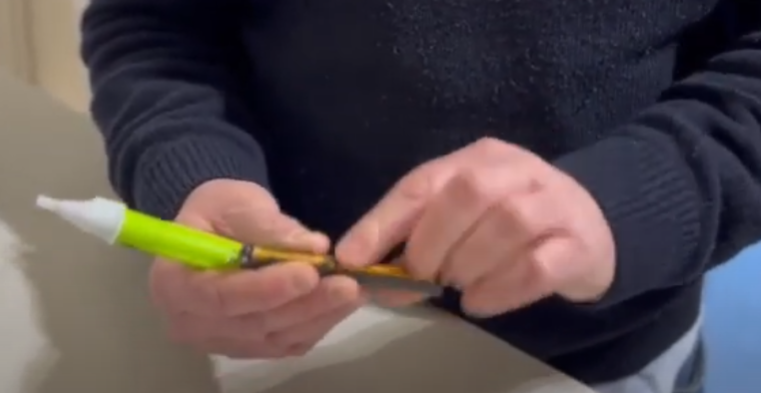How to change the batteries in a Volt Stick
Brent shows us the two types of Volt Stick battery compartments and how to easily change the batteries in both types of Volt Stick.
It may seem simple (and it is!), but as we get asked on a very regular basis, Brent shows us the two types of Volt Stick battery compartments and how to easily change the batteries in both types of Volt Stick detector device...
How to change the batteries in a Volt Stick?
There are two types of Volt Stick battery sections - the standard with screw top and the other battery compartment.
 Standard screw top
Standard screw top
To change the batteries simply unscrew the top and drop the batteries out. With 2 x new AAA batteries place the batteries back in being aware of the wire that runs down the inside of the Volt Stick, careful not to catch that wire. Drop the new batteries into the Volt Stick positive first and then screw the cap back on being careful not to overtighten.
Battery compartment
The second type - we have a battery compartment that slides out. First unscrew the the lid and pull the tray out. The tray will come all the way out out and you can just pop the batteries up from the middle take the old batteries out and then put your new batteries in. Then squash the back in and push the middle down, it will then slide back in. Push that in tight and put the cap back up again, being careful not to overtighten.